School Culture

Welcome to Channel View School For Research, we help our youth achieve success by providing an exceptional, engaging, real-world, and diverse education so that they are college and career ready
 Our Philosophy
Our Philosophy
Channel View’s educational focus is teaching a common core of concepts, skills, and knowledge in an academically rigorous curriculum. Instruction fosters independent inquiry and critical thinking through collaborative learning and teaching.
 Athletics
Athletics
We provide a comprehensive range of Athletics. Any 9-12 grade student interested in trying out will need a medical and parental form submitted.
PSAL_Parental_Consent_Form
PSAL_Medical_Form
http://psal.org to check our schedule.
News & Events

** Happy New Year, Welcome Back!
Reminders:
- Success Academy: Saturdays: 8:00 am-12:00 pm
Tuesday & Thursdays: 2:30-4:00 pm
– Please check the DOE Calendar for important dates and events.
– Check the CVSR Calendar for local events.
Familiarize yourself with our CELLPHONE and UNIFORM Policies.
* Events & Happenings Around School in January:
January 8 – 8th Grade Assembly
January 10 – 10th Grade Assembly – CIVIC HALL TRIP
January 14 – 6th GRADE ASSEMBLY
January 15 – PTA / TITLE I GENERAL MONTHLY ZOOM MEETING 6:30PM – 8PM
7TH GRADE ASSEMBLY – BLACK SPECTRUM 4 PM-7 PM
January 21 – REGENTS WEEK (ELA–7:45 AM, EARTH SCIENCE, CHEMISTRY–11:15 AM)
FINAL TERM BEGINS
January 22 – REGENTS WEEK (GEOMETRY – 7:45 AM– US HIST & ALGEBRA 1, PHYSICS – 11:15-PM)
January 23 – REGENTS WEEK – (GLOBAL HIST & GEOGRAPHY 2 – 8:30 AM, ALGEBRA II-12:30 PM)
January 24 – LIVING ENVIRONMENT – 7:45 AM
January 28 – SPRING SEMESTER BEGINS
* January 29 – LUNAR NEW YEAR – NO SCHOOL
Newsletters


Our Mission
All Channel View School for Research students graduates as well-educated, involved citizens who have a love for learning that enables them to embrace their future with confidence, community, acceptance, and competence, using the lifelong strategies they acquire in our school.
NYC Outward Bound
Channel View School for Research is a 6-12 NYC Outward Bound school located in the “B” wing of the Beach Channel Educational Campus. As with all NYC Outward Bound Schools, Channel View is based on the EL Education (formerly Expeditionary Learning) school model.

Our character
Character is one of the pillars of our foundation at Channel View. Students and staff collaboratively chose “Service”, “Trust”, “Accountability”, and “Respect” (STAR) as the traits that all members of our school community will emulate. Additionally, crew students chose our “15 Words To Live By.”

What is JumpRope?
JumpRope is a gradebook application that empowers teachers and parents with the accurate data they need to pinpoint specific areas for improvement. This fine-tuned process propels students to become lifelong learners, inspired by what they know instead of what they do.
JumpRope makes an easy-to-use, web-based learning management system geared for the K-12 market. It’s core product is a standards-based grade book integrated with attendance and behavior tracking, a curriculum design tool, and an administrative dashboard. It provides teachers, students, parents, administrators, networks, and districts with access to real-time data so they can collaborate on student learning.
How do I login?
Follow the link for Parents & Students above. The Username is your child’s NYC DOE email address. The password is your child’s 9 digit id/OSIS number. The ID number can be found on the student’s CVSR’s ID card.
How do I know what my child is missing?
There are two ways to see what your child is missing. First, when you login, there is a tab called “grade alerts.” This tab shows the missing assignments for each class. You also will see if something is missing when you look at the “Current Grade” tab and click on the subjects until you get down to the assessment level (if that doesn’t make sense, just keep clicking the little arrow icons until you find an assessment). If an assessment is missing, it will be marked with an “M”. If an assignment is missing and cannot be made it, it may show as a zero.
How often is JumpRope updated?
Teachers update core courses (ELA, Math, Science & Social Studies/Humanities) in Jumprope at least once weekly. Electives and PE courses are updated bi-weekly.
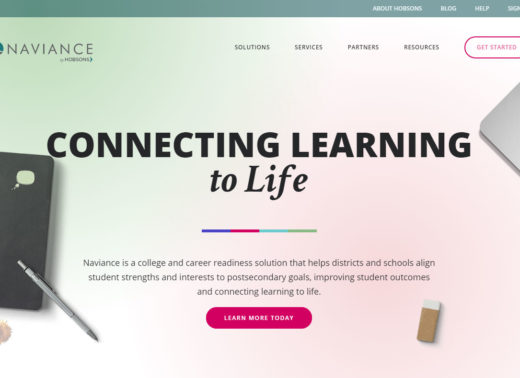
Education Technology
Naviance is an American “college and career readiness software provider” that partners with high schools and other K–12 institutions to provide students with college planning and career assessment tools.
Parents & Students
School districts and schools purchase Naviance to help students explore their interests and strengths and develop a course of study that matches long-term goals with an actionable plan.
Services & Support
The Naviance Support Services team is comprised of subject matter experts who are available to assist schools and districts that are implementing Naviance solutions. We pride ourselves that 96% of calls are answered by a live support specialist. Our consultants and trainers are experts in helping schools and districts plan, execute, and foster their Naviance implementation to meet their unique needs and circumstances.

Students Transcript

Former students of Beach Channel HS can click this link to obtain a transcript request form.
Channel View School For Research students can click this link to obtain a transcript request form.
Fill out the form, include a copy of your photo ID, and send a money order made out to “Channel View School For Research” for the number of transcripts requested (pricing is on the form). Transcripts are processed on Wednesdays every week.
Mail to:
Channel View School for Research
100-00 Beach Channel Drive
Rockaway Park NY 11694
Attn: Beach Channel Records
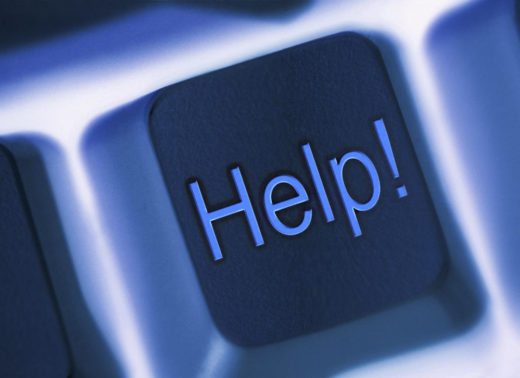
Technology Services
- Download :SMART Board V21 – Windows – (Product Key)
- Download: SMART Board V.21 – Mac
Requirement software: Security update – KB3033929-x86
Requirement software: Security update – KB3033929-x64 - Download Google Chrome
- Download Calculator Ti83Pl
Download Calculator Ti-84 - Download Remote Connect – TeamViewer
- How to reserve the computer lab rooms 141-B/158 – {login info}
- How to configure and use online HW Sheets – {login info}
- How to scan documents to your computer
- How to reset Interent Explorer browser
- Request for Off-Site Equipment Utilization (e.g : Laptops)
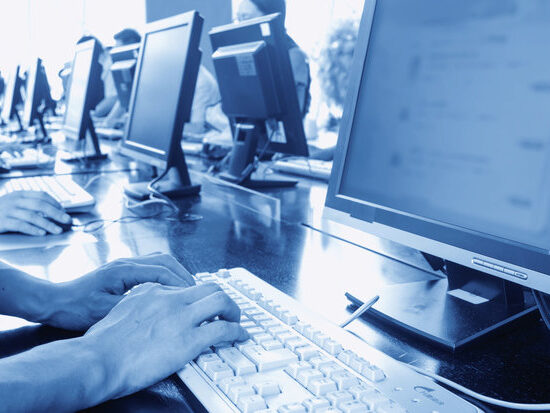
Computer Labs Reservation:
- Requests for specific dates during the semester are processed on a first come first serve basis for a period no more than a month. These requests should be submitted through the online lab reservation system.
- Requests for the entire semester are processed by the teacher of the subject area. These requests should be submitted online as well. Its the teacher’s responsibility to reserve the lab during his/her teaching periods for the entire semester.
- The staff member is responsible for enforcing the lab rules during the time the lab is scheduled and report any damage imeditely to the adminstration. If a student or staff member is violating lab rules, future lab reservations may be canceled indefinetely.
- Staff member who have reserved a lab are responsible for canceling the lab reservation online if the class has been cancelled. This will allow others the opportunity to use the labs. Failure to cancel/remove an unused reservation for 3 times will result in indefinete suspension for the staff member.








