Many teachers complained that they lose internet connections on their HP laptops in the school. That happens because some wireless routers at home change the configuration of Internet Explorer, you need to reset the browser in the school again.
If you have this problem, please keep this email as a reference to you and follow the following simple steps to reset the Internet browser:
1- Open internet explorer, click on “Tools” then “Internet Options”

2- Click on “Advanced” tap then click on “Reset” button
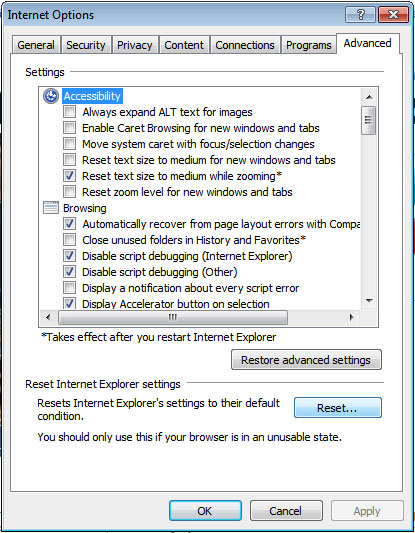
3- Check the box for “Delete Personal Settings” Then click on “Reset”
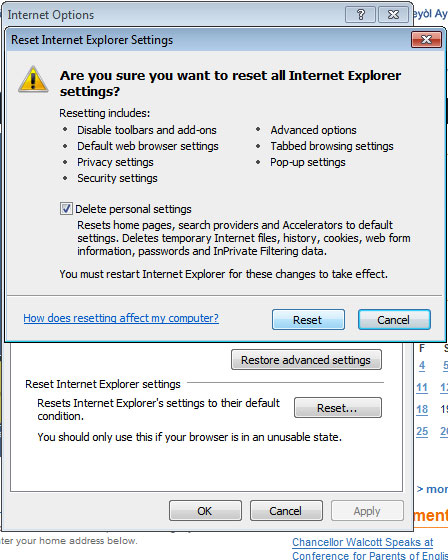
4- After it finishes deleting, click “Close”
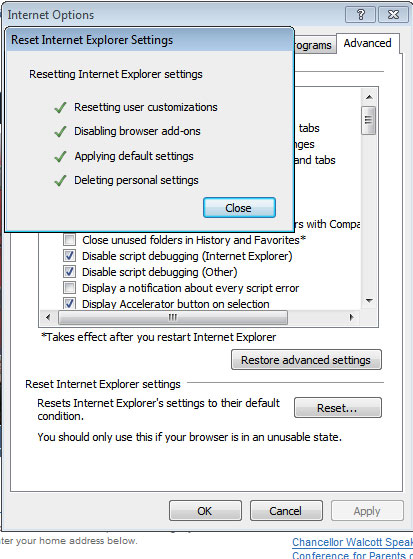
5- Open “Internet Explorer” one more time then Click on “Tools” then “Internet Options” again

6- This time click on “Connections” tap, then click on “LAN Settings”
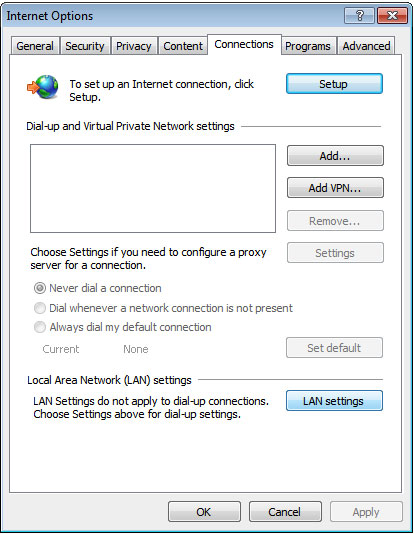
7- Check the box that says “ Use automatic configuration script” then click OK, OK
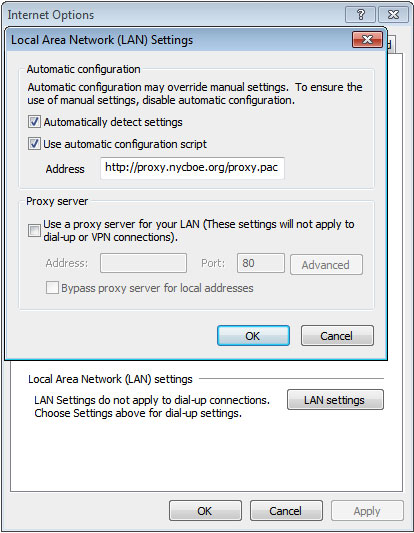
8- Close the browser and open it again, and that’s it, your internet will be working again.